Editing The New Cloud Atlas
Edit the map with the New Cloud Atlas iD Editor
The New Cloud Atlas is powered by OpenStreetMap (OSM). OpenStreetMap is completely created by people like you, and it's free for anyone to fix, update, download and use.
Read More about OSM and view the OSM Help pages. There is also a Telecoms Project on the OSM wiki for more help about tagging telcommunications features.
Changes made by you to the OSM datbase gets parsed and imported into the New Cloud Atlas at 15 minute intervals.
Here, you have a choice of directly editing the map, leaving a note for another mapper or you can edit the map in JOSM and Vespucci editors by downloading presets from here: https://simonpoole.github.io/new-cloud-atlas-preset.
Sign up to OpenStreetMap
To edit the map, you will first need to sign up for an OpenStreetMap account.
Leave a Map Note
Browse to the area on OpenStreetMap.org and add a "Map Note" for a local or experienced OSM mapper to look at.
(Please don't enter personal information or information from copyrighted maps or directory listings)
Edit Map Here
Edit the map here with the Javascript New Cloud Atlas iD Editor.
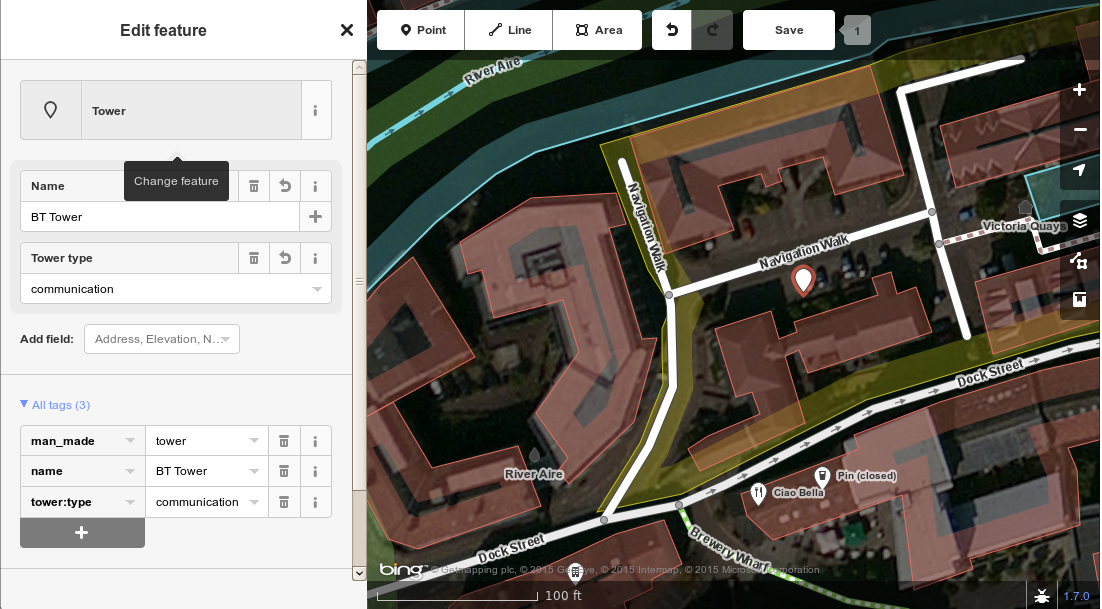
This has the New Cloud Atlas tagging presets to help map the features we are interested in.
We recommend you to do the walkthrough if you are new to editing.
Edit using JOSM or Vespucci Editors
You can edit the map in JOSM and Vespucci editors by downloading presets from here: https://simonpoole.github.io/new-cloud-atlas-preset.
Direct links:
Download link for Vespucci
Download link for JOSM
Mappers may also want to consult the Telecoms Project on the OSM wiki for tagging guidance